Switch accounts
Move seamlessly between organizations in your SUPERWISE® environment
An account in SUPERWISE® represents a secure, isolated environment containing all user-specific data, configurations, and resources. Users can belong to multiple accounts (tenants), each with its own operational context.
How to Switch Accounts:
-
Locate your profile icon in the bottom-left corner of the navigation bar.
-
Click the icon to open a dropdown menu listing all accounts you're associated with.
-
Select the appropriate organization name to switch to that environment.
Switching accounts allows you to access and manage the data, settings, and resources tied specifically to that account—without impacting any others.
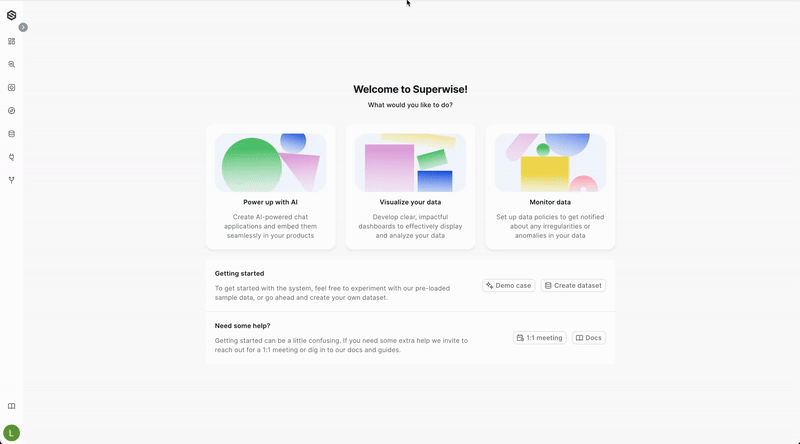
Updated 13 days ago