SSO configuration
Single Sign-On (SSO) allows users to log in without having to create a new username and password for your application. Instead, Users authenticate using SAML or OpenID Connect credentials configured through the SUPERWISE® platform. SAML and OpenID Connect help manage and authenticate a single user across multiple applications.
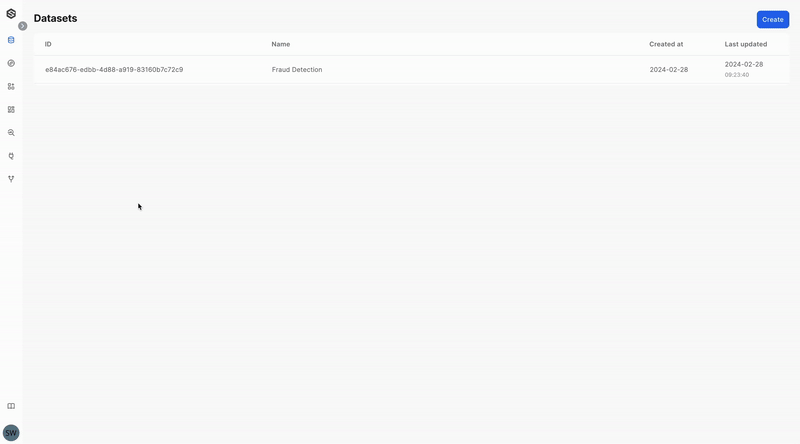
To establish an SSO connection, please navigate to your account settings and select the SSO tab. There, you will find comprehensive instructions for configuring each specific connection.
Admin role required
To configure SSO you need to have an admin role in the platform
Updated 13 days ago