Analyze user feedbacks
SUPERWISE® empowers you to track user feedback on chat responses. Each answer in our iframe comes with the option to provide a thumbs-up (positive) or thumbs-down (negative) rating, along with the ability to explain negative feedback.
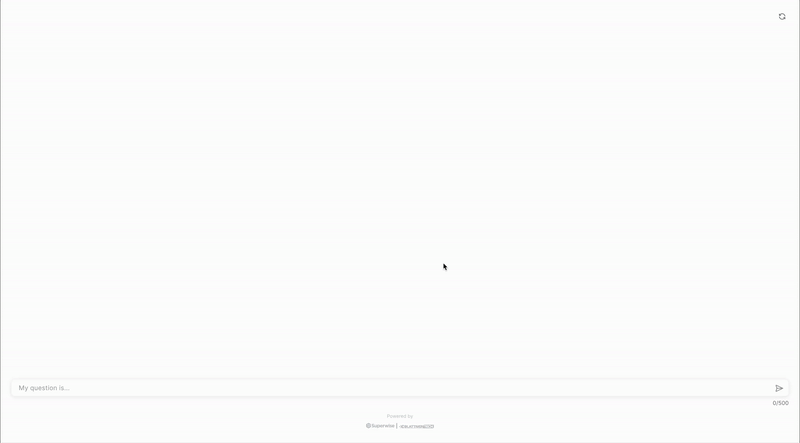
Pay attention
SUPERWISE® only track the end user feedback received from the embedded app, and not from the playground
Analyzing Feedback is Simple:
- Navigate to the Explore Screen.
- Select the "Events" data source and filter by the event type "Application feedback." If you have multiple applications, you can further refine the results by filtering the specific application you're interested in.
- Start analyzing!
For a deeper dive into using the query builder, refer to the documentation here.
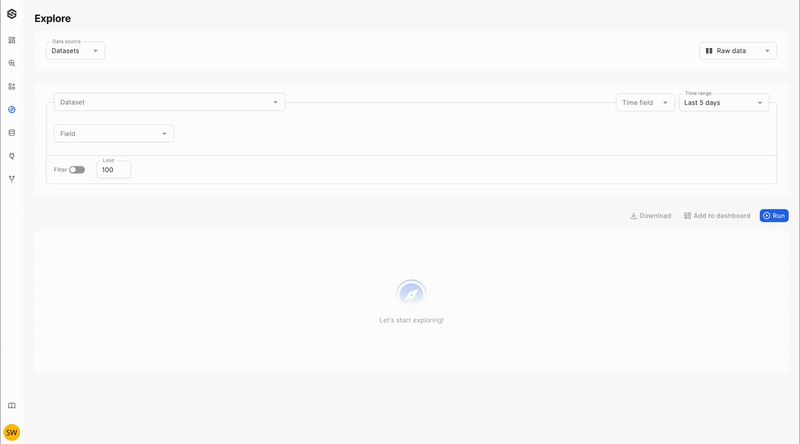
Updated 6 days ago