Deploying apps
SUPERWISE® enables you to create and deploy conversational applications using either The internal Agent Builder, or An external agent you've registered through the platform. Once your agent is ready, it can be deployed and integrated into your environment, with tools for embedding, querying, and monitoring.
Here are some key concepts to understand when deploying your application:
Save & Publish
Before your app can go live, changes made during the creation or edit process must be finalized using the Save & Publish button. This step ensures:
- All your configuration updates are stored
- Changes are reflected in the embedded version of the chat
- The application is ready for production use
This process allows you to transition smoothly from prototype to production, creating a consistent and engaging experience through SUPERWISE®’s conversational interface.
Note
Deployment of external agents is currently only supported via the SDK. These agents are automatically deployed upon creation or update.
Application Status
You can track your application's deployment status directly within the SUPERWISE® interface. The main statuses you may encounter include:
- Available – The application is live and accessible. Note that this status may still display as "Available" even if there are internal issues with agent components
- Pending – This status appears after clicking "Save & Publish" and indicates that your app is currently being deployed.
- Unavailable – The application is currently offline, and the service is down.
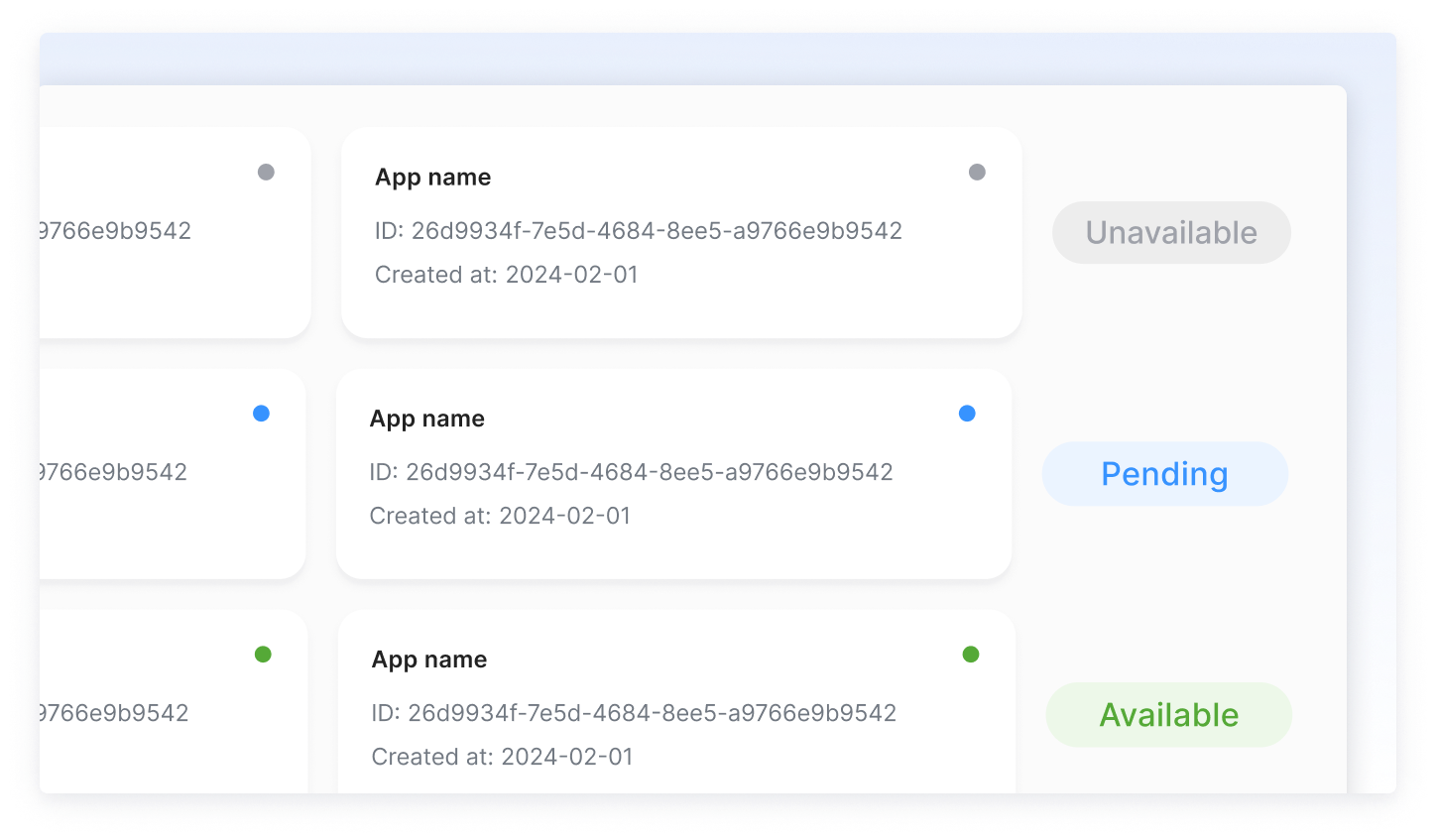
Additional Capabilities
Once deployed, Superwise apps integrate easily into your environment with the following options:
- Embed your app - Use our embeddable iframe to seamlessly integrate your application into any web platform.
- Using the chat - After deployment, you can interact with any Superwise-powered chat application via the ASK API, allowing you to programmatically send messages and retrieve responses.
Updated 16 days ago